Log Files and Configuration
Sometimes you need to know more about what Mu is doing, in which case you should check the log files.
Sometimes you need to let Mu know it should modify its behaviour, in which case you should configure some simple (yet powerful) settings.
To access both you should click on the small cog icon in the bottom right of Mu’s window:
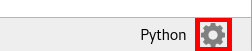
This opens a new dialog window containing three tabs.
The first tab contains the logs written during the current day:
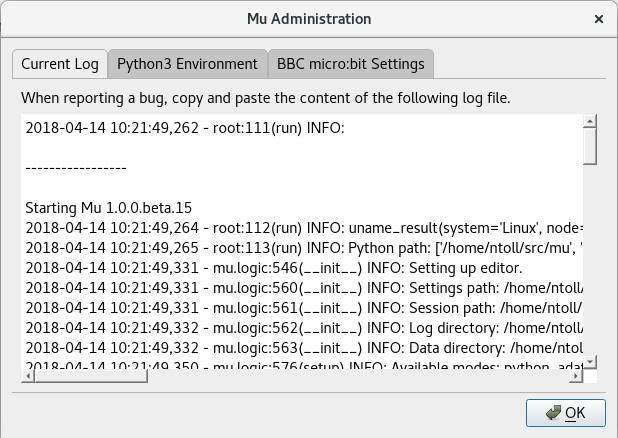
To learn what the log entries mean please read our guide for how to read logs in Mu.
The second tab allows you to configure various aspects of the environment in which Python 3 runs your code (so called “environment variables”):
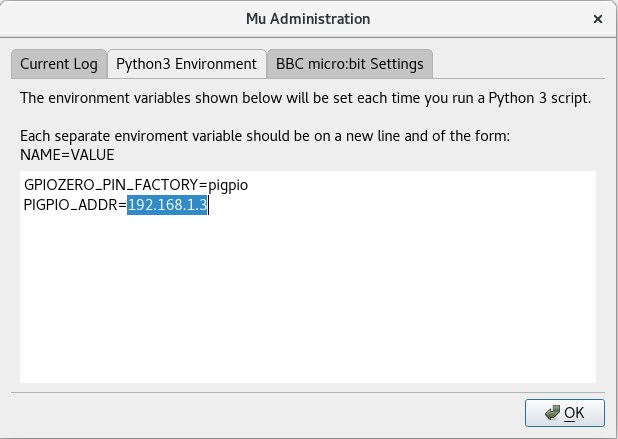
To learn how to update the Python 3 environment with environment variables, read our guide for how to do this.
Finally, the third tab contains various settings for flashing code onto a connected BBC micro:bit:
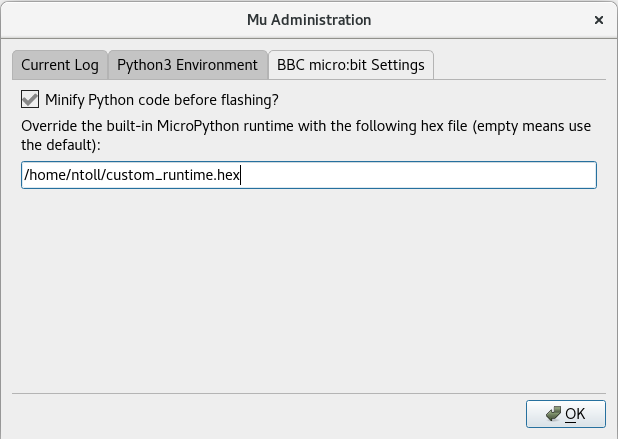
To learn how to change the way code is flashed onto a connected BBC micro:bit, read our guide for how to do this.
