Download Mu
There are many ways to install Mu. The simplest is to download the official
installer for Windows or Mac OSX. If you find you cannot install Mu because the
computer you are using is locked down, you should try out PortaMu: a method of
running Mu from a pendrive on Windows or OSX. You can also use
Python’s built-in pip tool. Some Linux distributions come with Mu packaged
already (and you should use your OS’s package manager to install it). Finally,
if you’re on Raspbian (the version of Linux for Raspberry Pi) you can install
Mu as a package.
If you’re a developer, you can find the source code on GitHub.
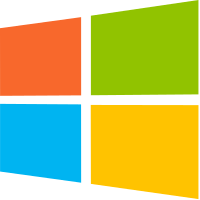
Windows Installer
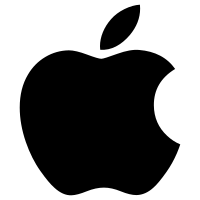
Mac OSX Installer

PortaMu - Run Mu from a Pendrive
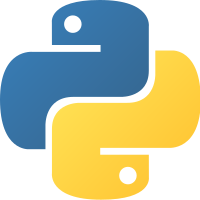
Python Package
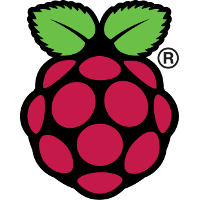
Raspbian
ATTENTION LINUX USERS!
On Linux, in order for Mu to work with the MicroPython based devices
you need to ensure you add yourself to the correct permissions group
(usually the dialout or uucp groups). Also make
sure that your distribution automatically mounts flash devices, or make
sure to mount them manually.
