How to install Mu on a Raspberry Pi
If you’re using the Raspberry Pi Foundation’s official Raspbian operating system you can use the Recommended Software application to install mu.
Step 1 - Update your Raspberry Pi
- Open a terminal by selecting Accessories and Terminal from the menu
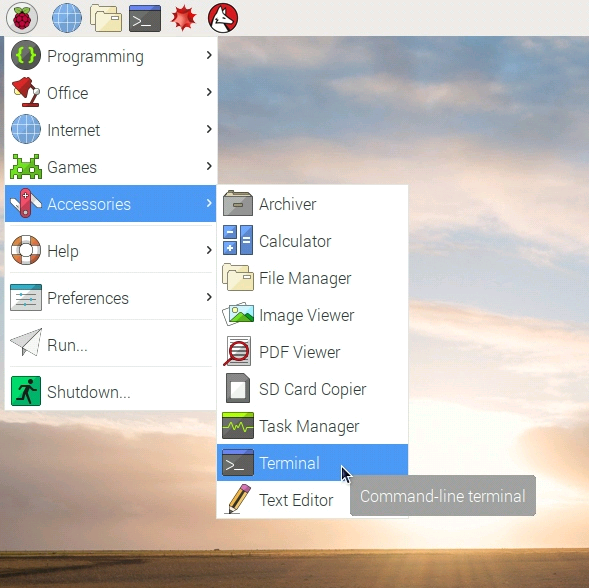
- Enter the following commands to update Raspbian
sudo apt-get update
sudo apt-get dist-upgrade
Step 2 - Install Mu
- Open the Recommended Software application from the Preferences menu.
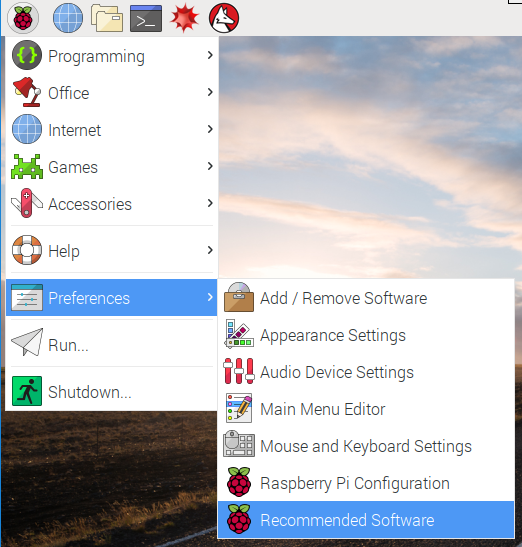
- Select Mu from the list of applications to install.
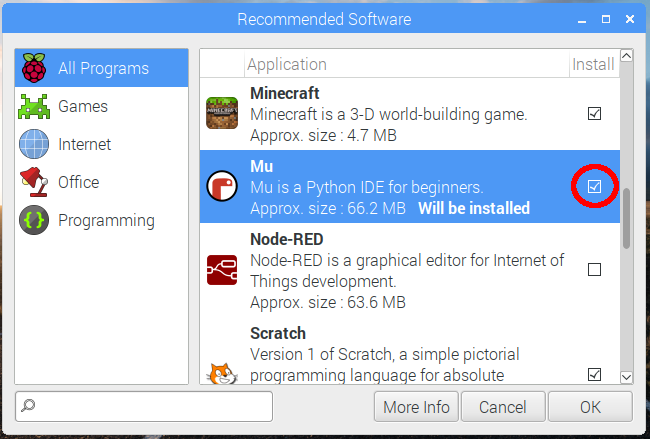
- Click OK to start the installation process.
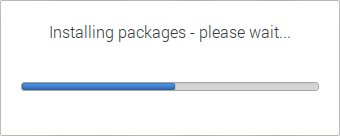
Step 3 - Start Mu
- Open Mu by selecting it from the Programming menu.
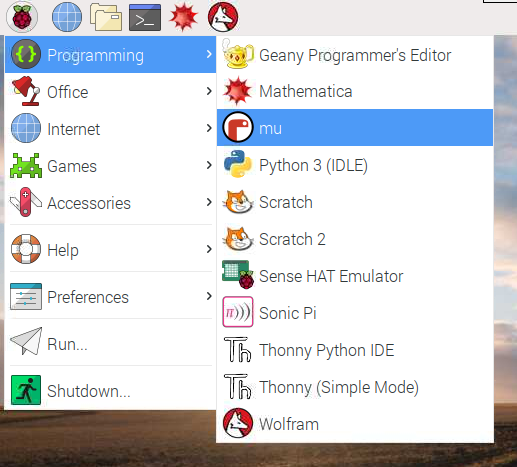
Install from the command line
You can also install Mu from the command line using the command:
sudo apt-get install mu-editor
